In the last post I had written on how to use IBus. Now we will see how to write in Tamil. When you select Tamil in the preferences it will give you a wide range of options such as Phonetic,Tamil99, Vutam, Inscript , Typewriter, Itrans and lk-renganathan. Of these use the phonetic and Tamil99 which are easier to write. One limitation is that it does not support the Tamil99 extended characters, viz the Tamil numeral for 10,100,1000 and fractions
Keymap for Tamil Phonetic
vowels
Consonants
Grantha Words
The word க்ஷ is a ligature of க+ஷ, and similarly ஶ்ரீ is a ligature of ஶ் +ரீ . To write க்ஷ properly in Tamil phonetic layout do the following.
First type ஷ் then move your cursor before ஷ் and type க் then go over to your next word it will render it as க்ஷ். Similary for க்ஷி first type ஷி move your cursor before ஷி and type க் then go over to your next word now it will render it as ஷி
Tamil99 Keymap for Grantha Words
For the Grantha words one can use Tamil99 layout and for others phonetic layout as it is easy to write in tamil using phoentic layout.
In the Tamil language numerals are represented by letters and also there are special ligatures, we have to use the Tamil99 input method for writing this special characters



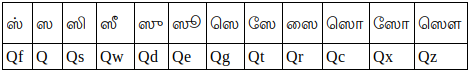






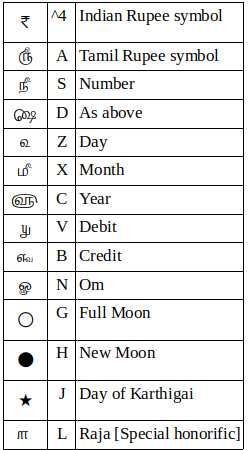
No comments:
Post a Comment