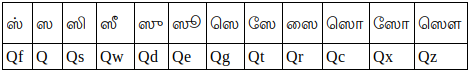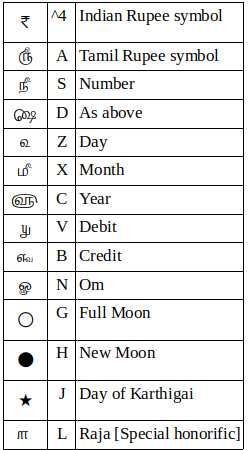Tamil Numerals
To type the Tamil numerals in any word documents or even typesetting in Latex set the Tamil99 keyboard layout in IBus Else if you know the Unicode character for the numerals you can encode it directly. In Tex editors such as TeXstudio lets you encode the Unicode Characters by pressing CTRL+ALT+u or you can goto Edit ---> Insert Unicode character, a dialog box will open ,now you can insert your Unicode character. I will tell you how to type in Tamil as well as its Unicode character
^#0 0BE6 ௦ 0
^#1 0BE7 ௧ 1
^#2 0BE8 ௨ 2
^#3 0BE9 ௩ 3
^#4 0BEA ௪ 4
^#5 0BEB ௫ 5
^#6 0BEC ௬ 6
^#7 0BED ௭ 7
^#8 0BEE ௮ 8
^#9 0BEF ௯ 9
- 0BF0 ௰ 10
- 0BF1 ௱ 100
- 0BF2 ௲ 1000
The Tamil numbers 10,100 and 1000 comes under the Extended Tamil99 Standard, Linux in IBus supports only the standard Tamil99 Layout; select these from Special characters in Libreoffice in Linux. In case of LaTeX you can insert the Unicode Character in your TeX editor.